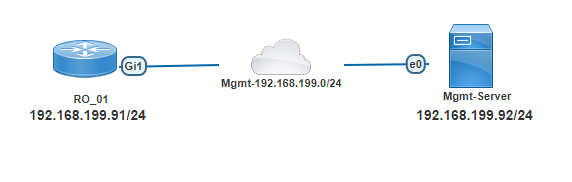DHCP Option 82 in ISP network - Customer IP assignment (DHCP Snooping & IP Source Guard) with Cisco IOS

The other day; I was testing how my ISP is protecting itself from customer exploitation. Normally I directly connect my router to the network cable provided by ISP. This time around I have connected a switch to the network cable from the ISP. Then I have configured the switch port (ISP connection) to an access VLAN and also configured 2 other switch ports to the same vlan. Then I have connected 2 routers and expecting they will be assigned 2 IP addresses (1 for each router). To my surprise only one of the router was getting dynamically assigned IP adress from the ISP. The second router was not getting any IP adress at all. I even went further to set an static IP adress (from ISP network) to the second router. Another surprise - even with static IP assignment, that router could not even ping the ISP's gateway. That got me thinking - how the ISP is protecting itself from such customer exploitation in the first place. Disclaimer - This is just a story to show the readers how th...