Working with Cisco Support APIs using Python (Part I)
Now a days the buzzword is consume everything using automation through programming. And one way of the consumption is achieved by using REST API and JSON. Let's talk about one such API provided by Cisco - Support APIs.
What is Cisco Support APIs? Cisco's own definition is - Cisco Support APIs allows us to programmatically access and consume Cisco Support data in the cloud in a simple, secure, and scalable manner.
Let's make our own easily explainable definition - We have a Cisco Catalyst Switch; we want to know detail information about our switch like - bug lists, end-of-life data, recommended software suggestions etc. The Cisco Support APIs allows us to manage all those above and much more by consuming their support api's from cloud.
Before going further on I need to introduce two URLs which is required to follow through this blog post -
- https://apiconsole.cisco.com. This is the administrative portal where we configure our API access, tokens etc.
- https://developer.cisco.com/docs/support-apis/. This is the documentation page for all API endpoints and how to use them.
API Console Administration
Cisco only provide access to the support apis to customers who have valid support contacts with Cisco for the products they are using. So, a user/customer account (theirs cisco.com login account) must be enabled support api access by Cisco. It can be easily done by contacting your Cisco sales representative. Or a simple guidance for API onboarding is provided by Cisco - https://developer.cisco.com/site/support-apis/.
When one's cisco.com login is enabled for support API, we will login to the https://apiconsole.cisco.com and administer the API keys/tokens which is required for authentication when we make an API call.
After login to the portal we will go to "My Apps & Keys" and "Register a New App". A screenshot is provided below -
Now we will register a new app using settings below.
The important choice we need to make is - "OAuth2.0 Credentials grant type - Client Credentials" and select the APIs which we want to use. After creating this APP my settings looks like below (all the key/client secret removed which is used for API authentication and user account specific) -
03 - App Information
One can also see which APIs I have selected for this App. We can also edit, delete or add apis to the app using corresponding button.
Token generation for making API call
When we create the above App we got a key and client secret. We will use those info to create a token which will be used when making the API calls. The tokens created has a lifetime of 1 hours defined by Cisco. After 1 hour we need to create those token again. The same token can be used for any APIs that is added into the App.
We will use linux (Debian) and curl command to generate the token. The command is shown below (actual key/client_id, client_secret and access_token removed) -
!!! demo123 - key/client_id; test123 - client_secret; from the App
# curl -k -X POST "https://cloudsso.cisco.com/as/token.oauth2?client_id=demo123&client_secret=test123&grant_type=client_credentials" | python -m json.tool
{
"access_token": "token123",
"token_type": "Bearer",
"expires_in": 3599
}
!!! token123 - the Cisco generated token after the http post call
Now we have the token in hand and time to make some actual API calls.
Calling Support API Endpoints
In programming we are used to say; try to print "Hello World" first when you try to learn something. Let's do that with support api -
# curl -k -H 'Authorization: Bearer test123' 'https://api.cisco.com/hello/' | python -m json.tool
!!! Json response from Hello API Call
{
"helloResponse": {
"response": "Hello World!"
}
}
Now we can proceed further on as we have verified our authentication and authorization to make api calls towards support api is working.
We have a switch with serial number - 'serial123' (actual serial removed). We want to know the actual product information for that serial number. We will make the below api call - (the api returns a long json output; we will only cover the important fields in that json output) -
# curl -k -H 'Authorization: Bearer token123' 'https://api.cisco.com/product/v1/information/serial_numbers/serial123?responseencoding=json' | python -m json.tool
!!! Json response from API call
{
"id": "2",
"sr_no": "serial123",
"base_pid": "WS-C2960X-24PS-L",
"orderable_pid": "WS-C2960X-24PS-L",
"product_name": "Cisco Catalyst 2960X-24PS-L Switch",
"product_type": "SWITCH",
"product_series": "Cisco Catalyst 2960-X Series Switches",
"product_category": "Switches",
"product_subcategory": "C2960XSERIES",
"release_date": "2013-05-24",
"orderable_status": "O",
"dimensions": {
"dimensions_format": "",
"dimensions_value": ""
},
"weight": "",
"form_factor": "",
"product_support_page": "http://www.cisco.com/content/en/us/support/switches/catalyst-2960x-24ps-l-switch/model.html",
"visio_stencil_url": "",
"rich_media_urls": {
"small_image_url": "",
"large_image_url": "http://www.cisco.com/content/dam/en/us/products/switches/ps5718/ps12995/prod_big.jpg"
}
}
We have gathered information like pid, product_name, release_date, product_support_page etc. by making the api call.
Now we will check the support status of the switch - whether we have a support contract in place for the switch.
# curl -k -H 'Authorization: Bearer token123' 'https://api.cisco.com/sn2info/v2/coverage/status/serial_numbers/serial123?responseencoding=json' | python -m json.tool
!!! Json response from API call
{
"serial_numbers": [
{
"sr_no": "serial123",
"is_covered": "YES",
"coverage_end_date": ""
}
]
}
We can see that our switch has a support contract with Cisco.
Let's try another way of calling these APIs. Our switch has a product id (PID) which is - WS-C2960X-24PS-L. We want to get the current recommended operating system version that is released by Cisco (the api returns a long json output; we will only cover the important fields in that json output).
# curl -k -H 'Authorization: Bearer token123' 'https://api.cisco.com/software/suggestion/v2/suggestions/software/productIds/WS-C2960X-24PS-L?pageIndex=1&contentType=json' | python -m json.tool
!!! Json response from API call
{
"id": "2",
"product": {
"basePID": "WS-C2960X-24PS-L",
"mdfId": "284795736",
"productName": "Catalyst 2960X-24PS-L Switch",
"softwareType": "IOS Software"
},
"suggestions": [
{
"id": "1",
"isSuggested": "Y",
"releaseFormat1": "15.2.7E6",
"releaseFormat2": "15.2(7)E6",
"releaseDate": "25-Mar-2022",
"majorRelease": "15.2",
"releaseTrain": "15.2E",
"releaseLifeCycle": "MD",
"relDispName": "15.2.7E6",
"trainDispName": "",
"images": [
{
"imageName": "c2960x-universalk9-mz.152-7.E6.bin",
"imageSize": "26777600",
"featureSet": "UNIVERSAL",
"description": "",
"requiredDRAM": "128 MB",
"requiredFlash": "64 MB"
},
{
"imageName": "c2960x-universalk9-tar.152-7.E6.tar",
"imageSize": "41553920",
"featureSet": "UNIVERSAL WITH WEB BASED DEV MGR",
"description": "",
"requiredDRAM": "128 MB",
"requiredFlash": "64 MB"
}
],
"errorDetailsResponse": null
}
]
}
From above we have gathered information like the current recommended software release for PID - WS-C2960X-24PS-L is 15.2(7)E6 and also all the details about that version.
Let's try to find the End-Of-Life (EOL) information for PID - WS-C2960X-24PS-L (the api returns a long json output; we will only cover the important fields in that json output).
# curl -k -H 'Authorization: Bearer token123' 'https://api.cisco.com/supporttools/eox/rest/5/EOXByProductID/1/WS-C2960X-24PS-L?responseencoding=json' | python -m json.tool
!!! Json response from API call
{
"EOLProductID": "WS-C2960X-24PS-L",
"ProductIDDescription": "Catalyst 2960-X 24 GigE PoE 370W, 4 x 1G SFP, LAN Base",
"ProductBulletinNumber": "EOL13603",
"LinkToProductBulletinURL": "https://www.cisco.com/c/en/us/products/collateral/switches/catalyst-2960-x-series-switches/eos-eol-notice-c51-744432.html",
"EOXExternalAnnouncementDate": {
"value": "2020-10-31",
"dateFormat": "YYYY-MM-DD"
},
"EndOfSaleDate": {
"value": "2022-10-31",
"dateFormat": "YYYY-MM-DD"
},
"EndOfSWMaintenanceReleases": {
"value": "2023-10-31",
"dateFormat": "YYYY-MM-DD"
},
"EndOfSecurityVulSupportDate": {
"value": "2027-10-31",
"dateFormat": "YYYY-MM-DD"
},
"EndOfRoutineFailureAnalysisDate": {
"value": "2023-10-31",
"dateFormat": "YYYY-MM-DD"
},
"EndOfServiceContractRenewal": {
"value": "2027-01-29",
"dateFormat": "YYYY-MM-DD"
},
"LastDateOfSupport": {
"value": "2027-10-31",
"dateFormat": "YYYY-MM-DD"
},
"EndOfSvcAttachDate": {
"value": "2023-10-31",
"dateFormat": "YYYY-MM-DD"
},
"UpdatedTimeStamp": {
"value": "2022-11-27",
"dateFormat": "YYYY-MM-DD"
},
"EOXMigrationDetails": {
"PIDActiveFlag": "Y",
"MigrationInformation": "Catalyst 9200L 24-port PoE+, Base Switch",
"MigrationOption": "Enter PID(s)",
"MigrationProductId": "C9200L-24P-4G",
"MigrationProductName": "",
"MigrationStrategy": "",
"MigrationProductInfoURL": ""
},
"EOXInputType": "ShowEOXByPids",
"EOXInputValue": "WS-C2960X-24PS-L "
}
From above we can see all the details about EOL information about our PID - when Cisco declared EOL and bulletin number, different dates concerning support for software and hardware and also the Cisco recommended migration switch models when it is time to purchase a new switch.
That's it for today. I have just covered a fraction of support API's provided by Cisco. It is strongly recommended to visit the API-Documentation page and read the documentation to find the APIs that in required for your environment.
I have just shown the raw usage of APIs using curl which output JSON data. Stay tuned for Part II of the blog where JSON data will be transformed using Python for more practical use case.

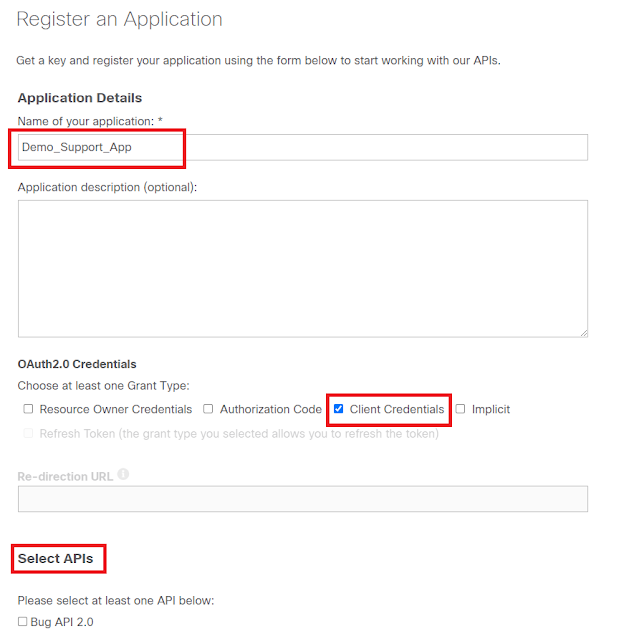
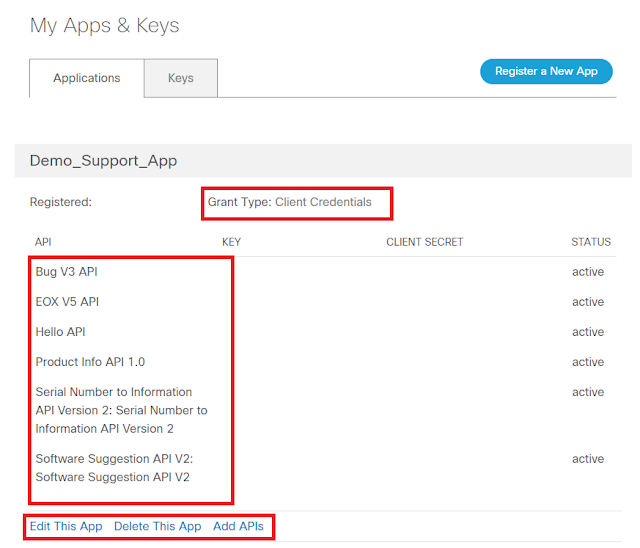



Comments
Post a Comment