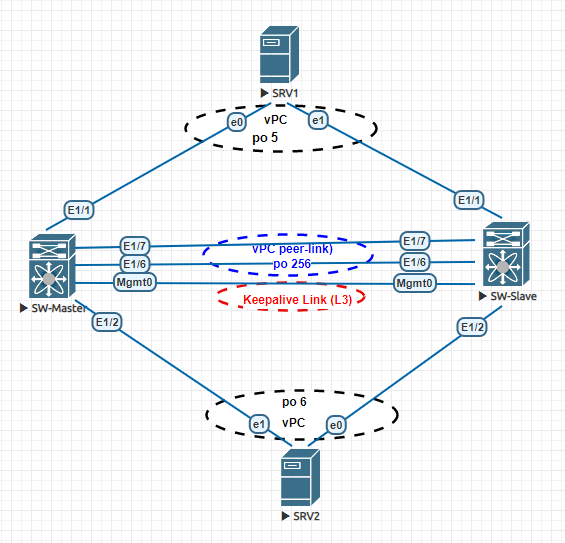Network device configuration management with Oxidized (Basic)
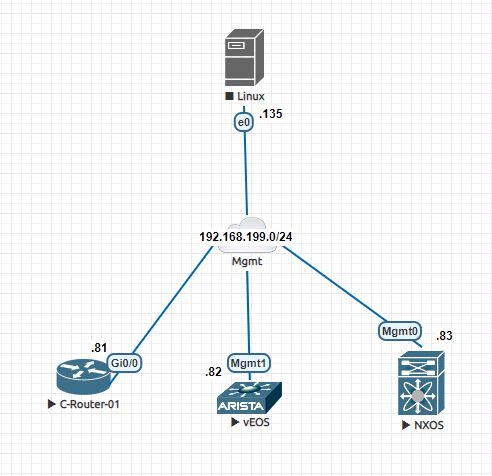
I always like to work with open source tools. As a network engineer, we need to maintain a device configuration management system where we take backup of configuration for different networking devices like routers, switches, firewalls etc. We want to have our backups ready so that we can restore a device configuration when a device fails or replace with new one or for auditing purpose to track recent configuration changes. Today I will talk about such a open source tools named - Oxidized. Interested readers can have a look at it's GitHub page . It is a network configuration management tool with support for diverse networking equipments. Oxidized is developed with programming language Ruby. It is very configurable, extensible and can be integrated with management tools like Librenms . I will do a two part blog about Oxidized. In this part I will cover basic setup of Oxidized and start taking configuration backup of networking equipments. Network Topology Our topology l