Stacking switches Part - IV (Aruba CX Switch VSX - Virtual Switching Extension)
There is a new switching family released by HPE under the brand name Aruba CX series switches. These switches supports stacking in the form of MLAG. Today we will look at how to configure MLAG (multi chassis link aggregation) between two Aruba CX series switches. Aruba calls their implementation of mlag - Virtual Switching Extension (VSX).
Let's look at our network topology -
- Two Aruba CX switches will run peering between them and will form MLAG.
- Two Debian 10 linux machine will form multichassis link-aggregation with Aruba switches. They will simulate the client connection.
Our topology looks like below -
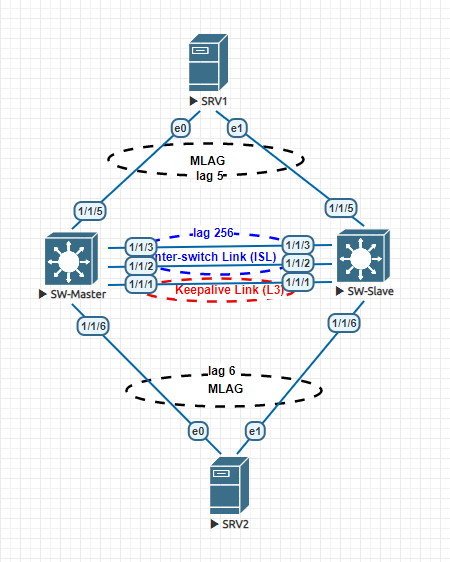 |
| Aruba CX MLAG Topology |
Let's have a look at some terminology first before start configuring VSX. We need to define one switch as Master and another switch as Slave. VSX is an active-active forwarding solution, but the roles of master and slave is required. The purpose of that is during a VSX split, only the master will forward traffic and it will determine the direction of configuration sync. Stay tuned about configuration-sync later on this article. This is one of the useful feature provided by VSX MLAG setup.
ISL ports (Inter-Switch Link) are the ports through which the member switches of the fabric communicates with each other, passes VSX protocol packets and synchronizes with each other. It is always suggested to use at least two ports from individual members for redundancy.
ISL ports (Inter-Switch Link) are the ports through which the member switches of the fabric communicates with each other, passes VSX protocol packets and synchronizes with each other. It is always suggested to use at least two ports from individual members for redundancy.
Keepalive Link is a layer 3 interface that is used to exchange heartbeats between VSX peer switches. These heartbeat packets are exchanged over UDP port 7678 by default. In the event of an ISL failure, the switches use their keepalive link to find out if both VSX switches are up and running. Which in turn helps the VSX switches find an alternative paths to the ISL link so that they can continue to stay in sync.
Enough talking; let start configuring -
Enough talking; let start configuring -
ISL link configuration
First we will configure the ISL ports. As we are using two ports for ISL and we will configure ISL ports in a LACP trunk.
First we will configure the ISL ports. As we are using two ports for ISL and we will configure ISL ports in a LACP trunk.
interface lag 256
description ISL-Lag
no shutdown
no routing
vlan trunk native 1
vlan trunk allowed all
lacp mode active
interface 1/1/2
no shutdown
lag 256
interface 1/1/3
no shutdown
lag 256
no routing
vlan trunk native 1
vlan trunk allowed all
lacp mode active
interface 1/1/2
no shutdown
lag 256
interface 1/1/3
no shutdown
lag 256
Above we have configured an aggregated (layer 2) interface numbered 256 as ISL interface and assigned two physical ports to it.
Let's verify the status of our LAG interface from SW-Master -
SW-Master# show lacp interfaces
State abbreviations :
A - Active P - Passive F - Aggregable I - Individual
S - Short-timeout L - Long-timeout N - InSync O - OutofSync
C - Collecting D - Distributing
X - State m/c expired E - Default neighbor state
Actor details of all interfaces:
------------------------------------------------------------------------------
Intf Aggr Port Port State System-ID System Aggr Forwarding
Name Id Pri Pri Key State
------------------------------------------------------------------------------
1/1/2 lag256 3 1 ALFNCD 08:00:09:e9:60:52 65534 256 up
1/1/3 lag256 4 1 ALFNCD 08:00:09:e9:60:52 65534 256 up
Partner details of all interfaces:
------------------------------------------------------------------------------
Intf Aggr Port Port State System-ID System Aggr
Name Id Pri Pri Key
------------------------------------------------------------------------------
1/1/2 lag256 3 1 ALFNCD 08:00:09:03:9e:01 65534 256
1/1/3 lag256 4 1 ALFNCD 08:00:09:03:9e:01 65534 256
SW-Master# show lacp aggregates lag256
Aggregate name : lag256
Interfaces : 1/1/3 1/1/2
Heartbeat rate : Slow
Hash : l3-src-dst
Aggregate mode : Active
VSX Configuration
Now we will configure the VSX between switches.
In "SW-Master" we run -
Let's verify the status of our LAG interface from SW-Master -
SW-Master# show lacp interfaces
State abbreviations :
A - Active P - Passive F - Aggregable I - Individual
S - Short-timeout L - Long-timeout N - InSync O - OutofSync
C - Collecting D - Distributing
X - State m/c expired E - Default neighbor state
Actor details of all interfaces:
------------------------------------------------------------------------------
Intf Aggr Port Port State System-ID System Aggr Forwarding
Name Id Pri Pri Key State
------------------------------------------------------------------------------
1/1/2 lag256 3 1 ALFNCD 08:00:09:e9:60:52 65534 256 up
1/1/3 lag256 4 1 ALFNCD 08:00:09:e9:60:52 65534 256 up
Partner details of all interfaces:
------------------------------------------------------------------------------
Intf Aggr Port Port State System-ID System Aggr
Name Id Pri Pri Key
------------------------------------------------------------------------------
1/1/2 lag256 3 1 ALFNCD 08:00:09:03:9e:01 65534 256
1/1/3 lag256 4 1 ALFNCD 08:00:09:03:9e:01 65534 256
SW-Master# show lacp aggregates lag256
Aggregate name : lag256
Interfaces : 1/1/3 1/1/2
Heartbeat rate : Slow
Hash : l3-src-dst
Aggregate mode : Active
VSX Configuration
Now we will configure the VSX between switches.
In "SW-Master" we run -
vsx
inter-switch-link lag 256
role primary
inter-switch-link lag 256
role primary
In "SW-Slave" we run -
vsx
inter-switch-link lag 256
role secondary
Now we will verify the status of VSX from SW-Master -
SW-Master# sh vsx status
VSX Operational State
---------------------
ISL channel : In-Sync
ISL mgmt channel : operational
Config Sync Status : in-sync
NAE : peer_reachable
HTTPS Server : peer_reachable
Attribute Local Peer
------------ -------- --------
ISL link lag256 lag256
ISL version 2 2
System MAC 08:00:09:e9:60:52 08:00:09:03:9e:01
Device Role primary secondary
role secondary
Now we will verify the status of VSX from SW-Master -
SW-Master# sh vsx status
VSX Operational State
---------------------
ISL channel : In-Sync
ISL mgmt channel : operational
Config Sync Status : in-sync
NAE : peer_reachable
HTTPS Server : peer_reachable
Attribute Local Peer
------------ -------- --------
ISL link lag256 lag256
ISL version 2 2
System MAC 08:00:09:e9:60:52 08:00:09:03:9e:01
Device Role primary secondary
At this point we are done with our VSX configuration, the switches are ready to run MLAG interfaces.
MLAG configuration and synchronization
interface lag 5 multi-chassis --MLAG
description Mlag-Srv1
no shutdown
no routing
lacp mode active
Note: We do not need to configure any keepalive interface for an operational VSX environment. But having a keepalive interface is recommended during a split-brain situation, the switches will use that keepalive interface to communicate with each other.
MLAG configuration and synchronization
We will create two MLAG interfaces in every switch which connects to Srv1 and Srv2; two debian 10 machines with two network cards which are also configured for LACP. As this is not a example of configuring link-aggregation on Linux, I will just briefly describe it and show verification commands in Linux.
In "SW-Master" we run -
In "SW-Master" we run -
interface lag 5 multi-chassis --MLAG
description Mlag-Srv1
no shutdown
no routing
lacp mode active
!!! Activation of synchronization which makes sure vlan related changes synchronized from Primary to Secondary switch automatically vsx-sync vlans
interface lag 6 multi-chassis
description Mlag-Srv2
no shutdown
no routing
lacp mode active
vsx-sync vlans
interface 1/1/5
description Srv1
no shutdown
lag 5
interface 1/1/6
description Srv2
no shutdown
lag 6
In "Sw-Slave" we run -
interface lag 5 multi-chassis
description Mlag-Srv1
no shutdown
no routing
lacp mode active
interface lag 6 multi-chassis
description Mlag-Srv2
no shutdown
no routing
lacp mode active
interface 1/1/5
description Srv1
no shutdown
lag 5
interface 1/1/6
description Srv2
no shutdown
lag 6
In "Sw-Master" we configure below -
vlan 101
name Server-Vlan
vsx-sync
interface lag 5 multi-chassis
vlan access 101
interface lag 6 multi-chassis
vlan access 101
description Mlag-Srv2
no shutdown
no routing
lacp mode active
vsx-sync vlans
interface 1/1/5
description Srv1
no shutdown
lag 5
interface 1/1/6
description Srv2
no shutdown
lag 6
In "Sw-Slave" we run -
interface lag 5 multi-chassis
description Mlag-Srv1
no shutdown
no routing
lacp mode active
interface lag 6 multi-chassis
description Mlag-Srv2
no shutdown
no routing
lacp mode active
interface 1/1/5
description Srv1
no shutdown
lag 5
interface 1/1/6
description Srv2
no shutdown
lag 6
The configuration commands are same in both switches; except one exception - "vsx-sync vlans" in SW-Master. And this is one of the noteworthy feature of Aruba's VSX implementation and is called configuration-sync. Let's try it out -
vlan 101
name Server-Vlan
vsx-sync
interface lag 5 multi-chassis
vlan access 101
interface lag 6 multi-chassis
vlan access 101
After that if we look at the configuration of the "Sw-Slave", we will see that vlan 101 and it's related configuration is synchronized automatically to our slave switch. In other vendors implementation, we need to configure these vlan settings individually in each member switch.
SW-Slave# sh run (only relevant commands are shown)
vlan 101
name Server-Vlan
vsx-sync
interface lag 5 multi-chassis
vsx-sync vlans
no shutdown
description Mlag-Srv1
no routing
vlan access 101
lacp mode active
interface lag 6 multi-chassis
vsx-sync vlans
no shutdown
description Mlag-Srv2
no routing
vlan access 101
lacp mode active
interface 1/1/5
no shutdown
lag 5
interface 1/1/6
no shutdown
lag 6
Now let's verify whether our MLAG is working or not -
SW-Master# sh lacp interfaces
State abbreviations :
A - Active P - Passive F - Aggregable I - Individual
S - Short-timeout L - Long-timeout N - InSync O - OutofSync
C - Collecting D - Distributing
X - State m/c expired E - Default neighbor state
Actor details of all interfaces:
------------------------------------------------------------------------------
Intf Aggr Port Port State System-ID System Aggr Forwarding
Name Id Pri Pri Key State
------------------------------------------------------------------------------
1/1/5 lag5(mc) 5 1 ALFNCD 08:00:09:e9:60:52 65534 5 up
1/1/6 lag6(mc) 6 1 ALFNCD 08:00:09:e9:60:52 65534 6 up
1/1/2 lag256 3 1 ALFNCD 08:00:09:e9:60:52 65534 256 up
1/1/3 lag256 4 1 ALFNCD 08:00:09:e9:60:52 65534 256 up
Partner details of all interfaces:
------------------------------------------------------------------------------
Intf Aggr Port Port State System-ID System Aggr
Name Id Pri Pri Key
------------------------------------------------------------------------------
1/1/5 lag5(mc) 1 255 ALFNCD 00:50:00:00:03:02 65535 9
1/1/6 lag6(mc) 1 255 ALFNCD 00:50:00:00:04:02 65535 9
1/1/2 lag256 3 1 ALFNCD 08:00:09:03:9e:01 65534 256
1/1/3 lag256 4 1 ALFNCD 08:00:09:03:9e:01 65534 256
From "Srv1" -
root@SRV1:~# cat /proc/net/bonding/bond0
Ethernet Channel Bonding Driver: v3.7.1 (April 27, 2011)
Bonding Mode: IEEE 802.3ad Dynamic link aggregation
Transmit Hash Policy: layer2 (0)
MII Status: up
MII Polling Interval (ms): 100
Up Delay (ms): 0
Down Delay (ms): 0
802.3ad info
LACP rate: slow
Min links: 0
Aggregator selection policy (ad_select): stable
System priority: 65535
System MAC address: 00:50:00:00:03:02
Active Aggregator Info:
Aggregator ID: 2
Number of ports: 2
Actor Key: 9
Partner Key: 5
Partner Mac Address: 08:00:09:e9:60:52
Now we try to ping Srv2 (192.168.101.6/24) from Srv1 (192.168.101.5/24)
root@SRV1:~# ping 192.168.101.6
PING 192.168.101.6 (192.168.101.6) 56(84) bytes of data.
64 bytes from 192.168.101.6: icmp_seq=1 ttl=64 time=1.92 ms
64 bytes from 192.168.101.6: icmp_seq=2 ttl=64 time=1.90 ms
64 bytes from 192.168.101.6: icmp_seq=3 ttl=64 time=1.77 ms
64 bytes from 192.168.101.6: icmp_seq=4 ttl=64 time=1.53 ms
Keepalive Link Configuration
We will configure keepalive link first, then have a look at it use case.
In "Sw-Master" we run -
interface 1/1/1
no shutdown
description Keepalive-Link-VSX
ip address 10.1.1.1/24
vlan 101
name Server-Vlan
vsx-sync
interface lag 5 multi-chassis
vsx-sync vlans
no shutdown
description Mlag-Srv1
no routing
vlan access 101
lacp mode active
interface lag 6 multi-chassis
vsx-sync vlans
no shutdown
description Mlag-Srv2
no routing
vlan access 101
lacp mode active
interface 1/1/5
no shutdown
lag 5
interface 1/1/6
no shutdown
lag 6
Now let's verify whether our MLAG is working or not -
SW-Master# sh lacp interfaces
State abbreviations :
A - Active P - Passive F - Aggregable I - Individual
S - Short-timeout L - Long-timeout N - InSync O - OutofSync
C - Collecting D - Distributing
X - State m/c expired E - Default neighbor state
Actor details of all interfaces:
------------------------------------------------------------------------------
Intf Aggr Port Port State System-ID System Aggr Forwarding
Name Id Pri Pri Key State
------------------------------------------------------------------------------
1/1/5 lag5(mc) 5 1 ALFNCD 08:00:09:e9:60:52 65534 5 up
1/1/6 lag6(mc) 6 1 ALFNCD 08:00:09:e9:60:52 65534 6 up
1/1/2 lag256 3 1 ALFNCD 08:00:09:e9:60:52 65534 256 up
1/1/3 lag256 4 1 ALFNCD 08:00:09:e9:60:52 65534 256 up
Partner details of all interfaces:
------------------------------------------------------------------------------
Intf Aggr Port Port State System-ID System Aggr
Name Id Pri Pri Key
------------------------------------------------------------------------------
1/1/5 lag5(mc) 1 255 ALFNCD 00:50:00:00:03:02 65535 9
1/1/6 lag6(mc) 1 255 ALFNCD 00:50:00:00:04:02 65535 9
1/1/2 lag256 3 1 ALFNCD 08:00:09:03:9e:01 65534 256
1/1/3 lag256 4 1 ALFNCD 08:00:09:03:9e:01 65534 256
From "Srv1" -
root@SRV1:~# cat /proc/net/bonding/bond0
Ethernet Channel Bonding Driver: v3.7.1 (April 27, 2011)
Bonding Mode: IEEE 802.3ad Dynamic link aggregation
Transmit Hash Policy: layer2 (0)
MII Status: up
MII Polling Interval (ms): 100
Up Delay (ms): 0
Down Delay (ms): 0
802.3ad info
LACP rate: slow
Min links: 0
Aggregator selection policy (ad_select): stable
System priority: 65535
System MAC address: 00:50:00:00:03:02
Active Aggregator Info:
Aggregator ID: 2
Number of ports: 2
Actor Key: 9
Partner Key: 5
Partner Mac Address: 08:00:09:e9:60:52
Now we try to ping Srv2 (192.168.101.6/24) from Srv1 (192.168.101.5/24)
root@SRV1:~# ping 192.168.101.6
PING 192.168.101.6 (192.168.101.6) 56(84) bytes of data.
64 bytes from 192.168.101.6: icmp_seq=1 ttl=64 time=1.92 ms
64 bytes from 192.168.101.6: icmp_seq=2 ttl=64 time=1.90 ms
64 bytes from 192.168.101.6: icmp_seq=3 ttl=64 time=1.77 ms
64 bytes from 192.168.101.6: icmp_seq=4 ttl=64 time=1.53 ms
Keepalive Link Configuration
We will configure keepalive link first, then have a look at it use case.
In "Sw-Master" we run -
interface 1/1/1
no shutdown
description Keepalive-Link-VSX
ip address 10.1.1.1/24
vsx
keepalive peer 10.1.1.2 source 10.1.1.1
In "Sw-Slave" we run -
interface 1/1/1
no shutdown
description Keepalive-Link-VSX
ip address 10.1.1.2/24
vsx
keepalive peer 10.1.1.1 source 10.1.1.2
Let's verify the keepalive is working -
SW-Master# show vsx brief
ISL State : In-Sync
Device State : Peer-Established
Keepalive State : Keepalive-Established
Device Role : primary
Number of Multi-chassis LAG interfaces : 2
SW-Master# show vsx configuration keepalive
Keepalive Interface : 1/1/1
Keepalive VRF : default
Source IP Address : 10.1.1.1
Peer IP Address : 10.1.1.2
UDP Port : 7678
Hello Interval : 1 Seconds
Dead Interval : 3 Seconds
keepalive peer 10.1.1.2 source 10.1.1.1
In "Sw-Slave" we run -
interface 1/1/1
no shutdown
description Keepalive-Link-VSX
ip address 10.1.1.2/24
vsx
keepalive peer 10.1.1.1 source 10.1.1.2
Let's verify the keepalive is working -
SW-Master# show vsx brief
ISL State : In-Sync
Device State : Peer-Established
Keepalive State : Keepalive-Established
Device Role : primary
Number of Multi-chassis LAG interfaces : 2
SW-Master# show vsx configuration keepalive
Keepalive Interface : 1/1/1
Keepalive VRF : default
Source IP Address : 10.1.1.1
Peer IP Address : 10.1.1.2
UDP Port : 7678
Hello Interval : 1 Seconds
Dead Interval : 3 Seconds
SW-Master# show vsx status keepalive
Keepalive State : Keepalive-Established
Last Established : Tue May 26 21:57:23 2020
Last Failed : Tue May 26 21:24:01 2020
Peer System Id : 08:00:09:03:9e:01
Peer Device Role : secondary
Keepalive Counters
Keepalive Packets Tx : 4080
Keepalive Packets Rx : 4057
Keepalive Timeouts : 0
Keepalive Packets Dropped : 0
Now we will shutdown the "lag256" (ISL) in "Sw-Slave".
interface lag 256
shutdown
We will have a look at the interface status -
SW-Slave# sh int brief
-------------------------------------------------------------------------------------
Port Native Mode Type Enabled Status Reason Speed
VLAN (Mb/s)
-------------------------------------------------------------------------------------
1/1/1 -- routed -- yes up 1000
1/1/2 1 trunk -- yes down Administratively down 1000
1/1/3 1 trunk -- yes down Administratively down 1000
1/1/4 -- routed -- no down Administratively down --
1/1/5 101 access -- yes down 1000
1/1/6 101 access -- yes down 1000
lag5 101 access -- yes down -- auto
lag6 101 access -- yes down -- auto
lag256 1 trunk -- no down -- auto
We will see that the physical interface 1/1/5 and 1/1/6 which are part of MLAG 5 and 6; both are down and the lag interfaces itself are also down.
SW-Slave# show vsx status
VSX Operational State
---------------------
ISL channel : Out-Of-Sync
ISL mgmt channel : inter_switch_link_down
Config Sync Status : out-of-sync
NAE : peer_unreachable
HTTPS Server : peer_unreachable
Attribute Local Peer
------------ -------- --------
ISL link lag256
ISL version 2
System MAC 08:00:09:03:9e:01 08:00:09:e9:60:52
Device Role secondary
SW-Slave# show vsx status keepalive
Keepalive State : Keepalive-Established
Last Established : Tue May 26 21:46:27 2020
Last Failed :
Peer System Id : 08:00:09:e9:60:52
Peer Device Role : -- ISL down so no peer is detected
Keepalive Counters
Keepalive Packets Tx : 1630
Keepalive Packets Rx : 1630
Keepalive Timeouts : 0
Keepalive Packets Dropped : 0
Now if we reactivate "lag256" interface, we will se that everything will come back again. But for individual interfaces in a mlag to come up we need to wait at least 180 seconds. This is the timer value which ensures that everything is in sync, before we start processing traffic on those ports again. If required we can reduce this timer as below (needed to be done in both primary and secondary switches) -
vsx
linkup-delay-timer 5
Conclusion
This concludes our example of how to configure VSX in Aruba CX series switches. For further reading I highly recommend reading below -
1. ArubaOS-CX 10.04 Virtual Switching Extension (VSX) Guide



Comments
Post a Comment